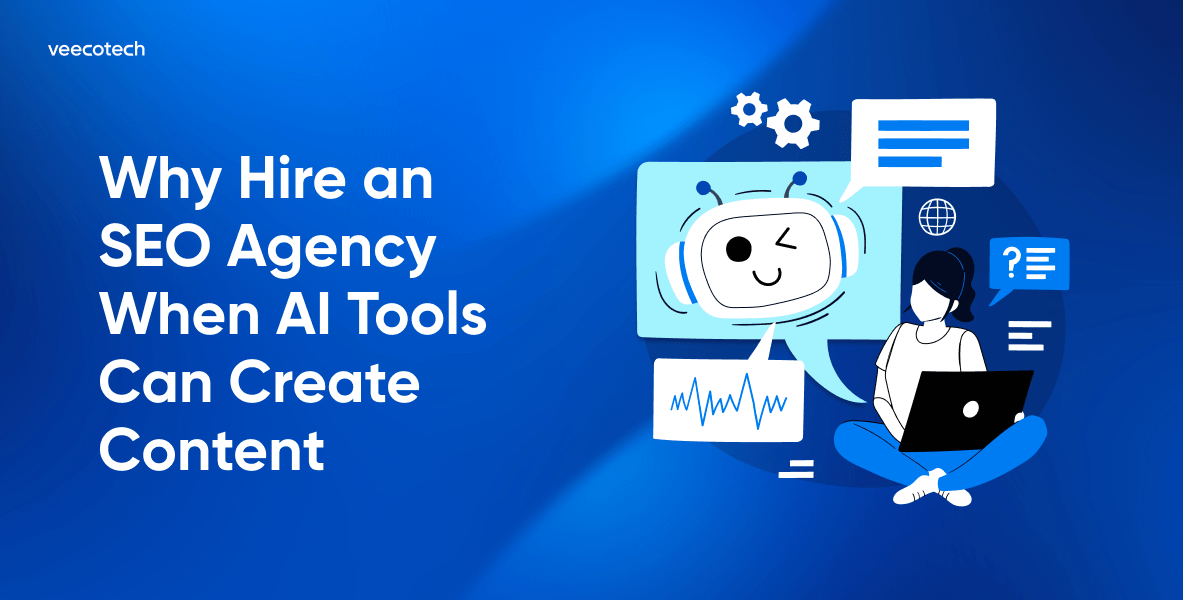A 2022 study revealed that product listings are one of the MUST-optimise features (next to product pages and informational content) for e-commerce businesses to appear on Google’s search results page.
Google Shopping has become a powerful tool for online retailers – offering a way to display products directly to potential buyers.
As more consumers turn to Google for shopping, making sure your products appear in the right places is the key to boosting visibility and sales.
But getting listed and ranking higher on Google Shopping isn’t automatic – it requires a combination of strategies, from optimizing your product listings to understanding key ranking factors.
In this in-depth guide, we’ll walk you through the process and provide actionable tips to enhance your Google Shopping presence.
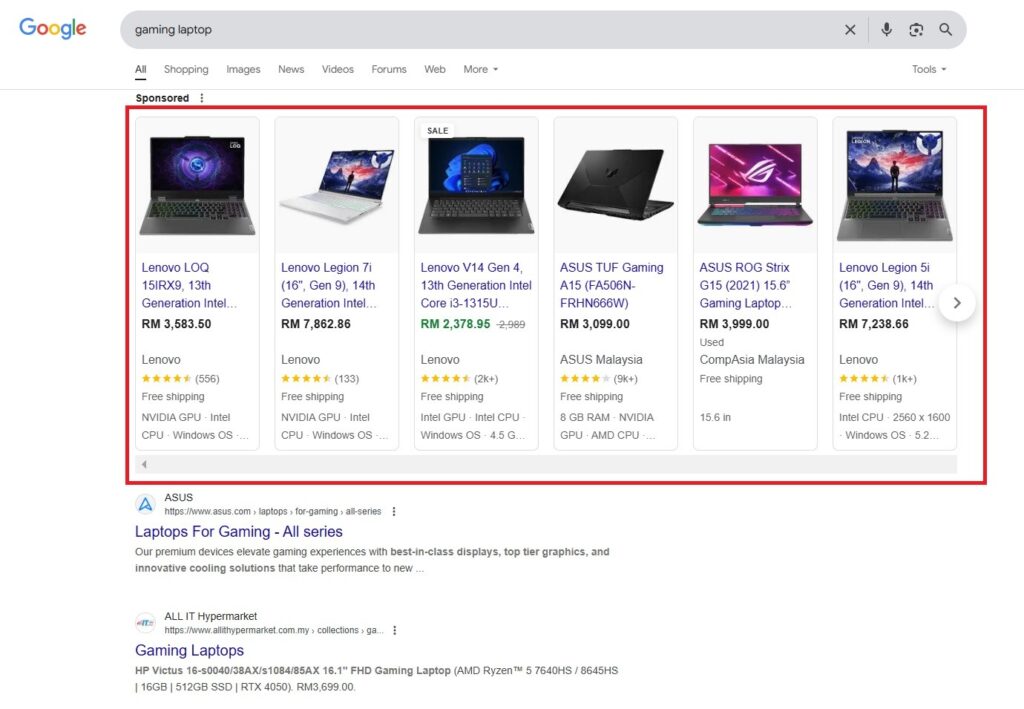
Google Shopping Ads / Sponsored Listings are featured at the top of the SERP for some e-Commerce queries.
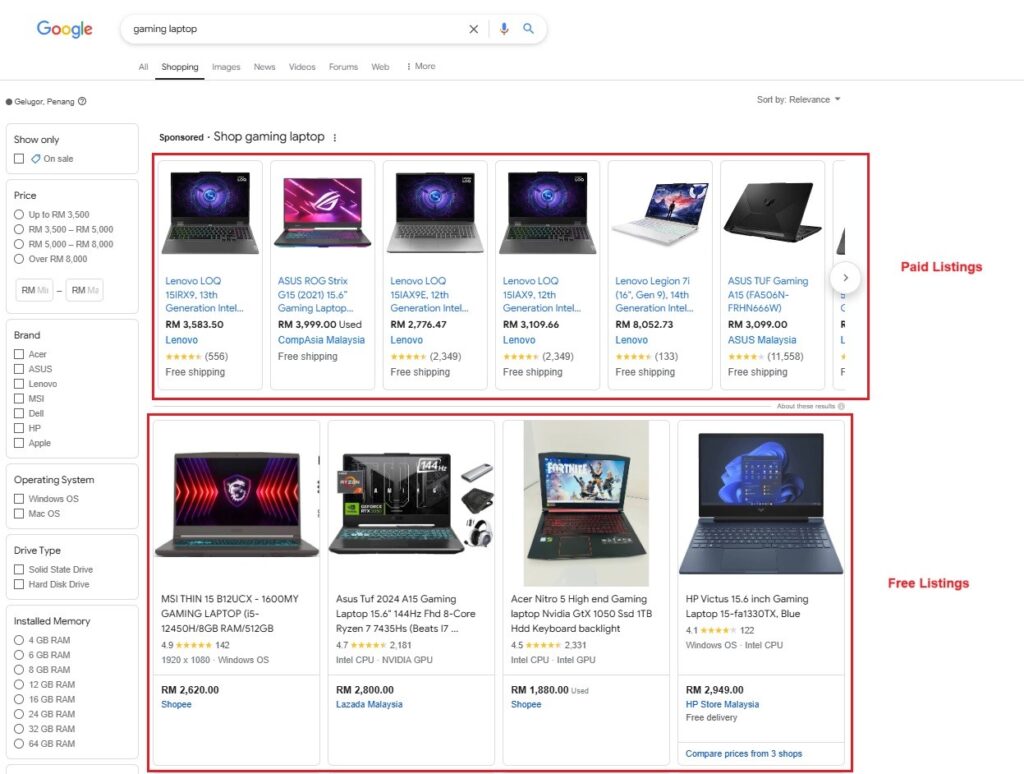
Paid and free listings on Google Shopping.
How to Get Listed on Google Shopping
Step 1: Create a Google Merchant Center Account
The first step in getting your products listed on Google Shopping is to create a Google Merchant Center account. Google Merchant Center is the platform where you upload and manage your product data feed.
To sign up, visit the Google Merchant Center website and follow the instructions to create an account. You’ll need to enter details about your business and link it to your Google Ads account if you’re planning to run paid ads.
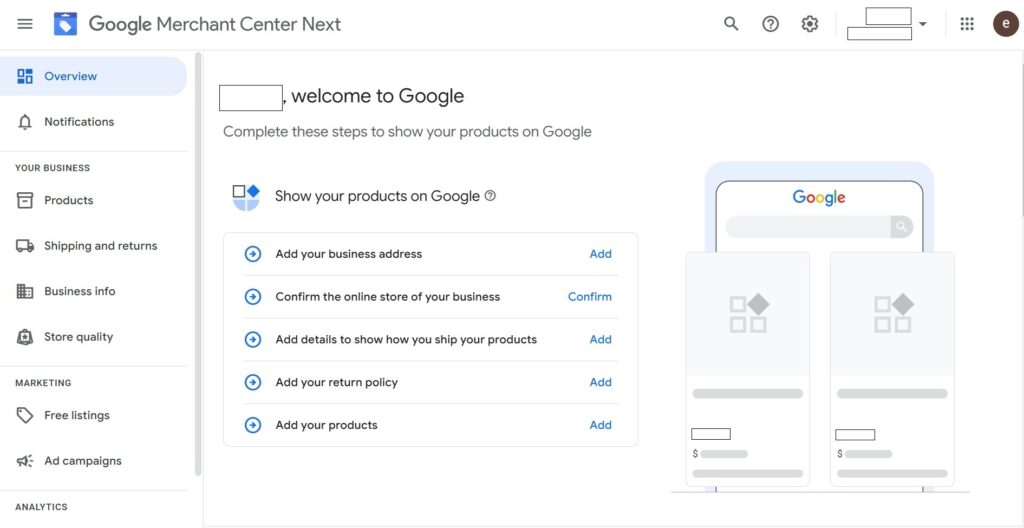
A screenshot of the Google Merchant Center Dashboard.
Step 2: Set Up Your Product Data Feed
Once your account is set up, you need to create and upload a product feed. A product feed is a file containing all the information about your products, including the following attributes:
- Required attributes: Attributes you must add to advertise products on Google Shopping like id, title, description, link, image_link, price, availability.
- Required or optional attributes (depending on situation): Certain product attributes might be needed depending on several factors like country of sale and types of goods sold.
- Optional attributes: Attributes you may add to help Google understand your products better and increase conversion rates like Sale_price, product_type, GTIN, MPN, material, custom_labels, additional_image link, google_product_category, item_group_id, excluded_destination.
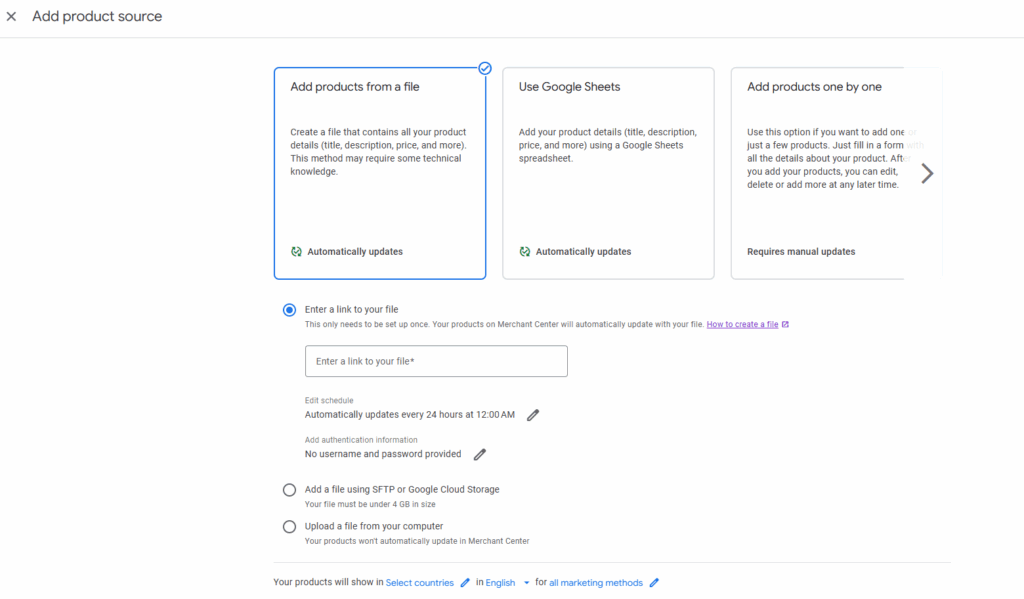
On your dashboard, go to Products > All products. Then, click on “Add Products”. It will lead you to this page.
The feed must be in the proper format (typically XML or CSV) and adhere to Google’s product data specification. You can create this feed manually or use an automated tool or third-party service to generate it.
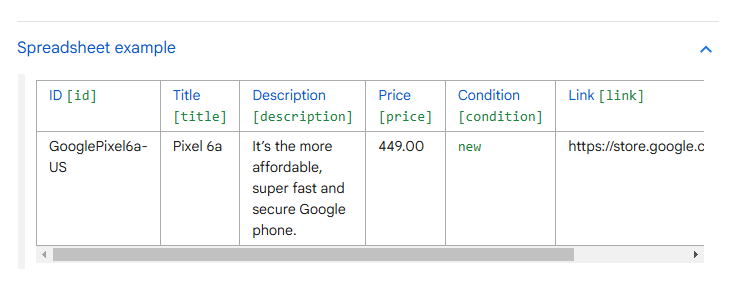
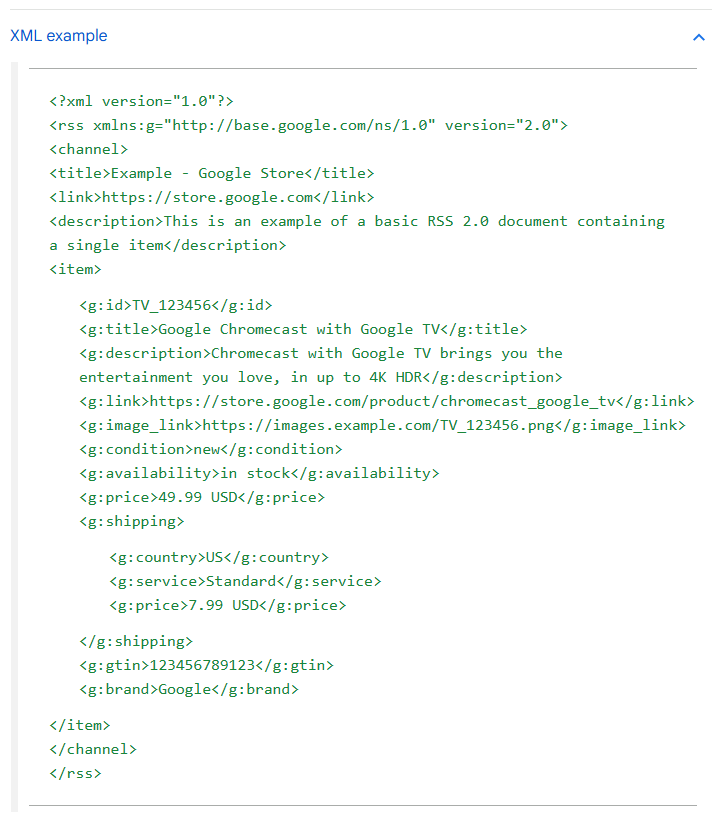
File format example (Source: Google Merchant Help Center).
Step 3: Ensure Your Product Feed Meets Google’s Policies
Before submitting your feed to Google, it’s essential to review Google’s policies to ensure your products meet their guidelines.
Google has strict requirements when it comes to product listings, including rules around product descriptions, pricing accuracy, shipping information, and image quality. Violating these policies can lead to your listings being disapproved or removed.
Step 4: Submit Your Feed to Google Merchant Center
Once your feed is ready and compliant with Google’s guidelines, you can upload it to the Google Merchant Center. Google will review your feed to ensure everything is in order. This process may take a few hours to a couple of days. Once approved, your products will be eligible to appear in Google Shopping results.
Step 5: Verify and Claim Your Website
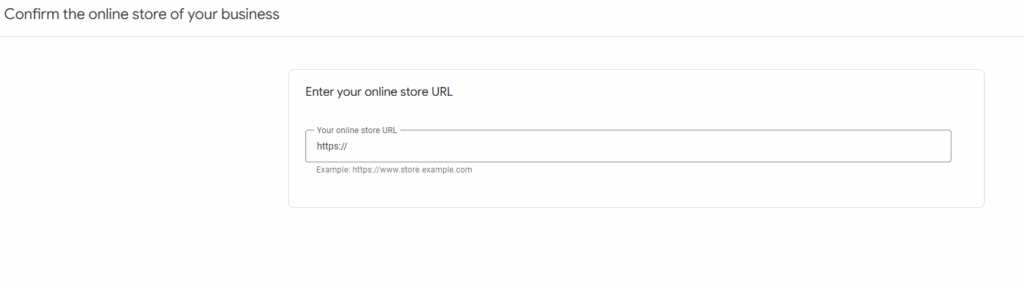
On your dashboard, go to Business info > Details. Then, click on “Add online store”.
Step 6: Monitor and Update Your Feed Regularly
After your feed is approved, it’s important to monitor your listings regularly. Ensure that your product information is always accurate and up to date. Google will periodically check your feed, so keeping it updated with new products, prices, and stock levels is crucial for maintaining visibility on Google Shopping.
Grow Your Traffic and Increase Your Revenue
Get started to drive your revenue from organic search with us today.

Google Shopping Ranking Factors
Google uses a combination of factors to determine the ranking of products in Google Shopping. These ranking factors are designed to ensure:
Only the most relevant and high-quality products appear at the top of search results.
In December 2024, Jeff Oxford, Founder of 180 Marketing, conducted a correlation study on these ranking factors – analysing the SERPs for 5000 keywords.
However, Oxford does emphasise that correlation does not always mean causation. In other words, there could be other factors, or a combination of factors, that impact the ranking.
Based on this study, we’ve done a breakdown of the key ranking factors:
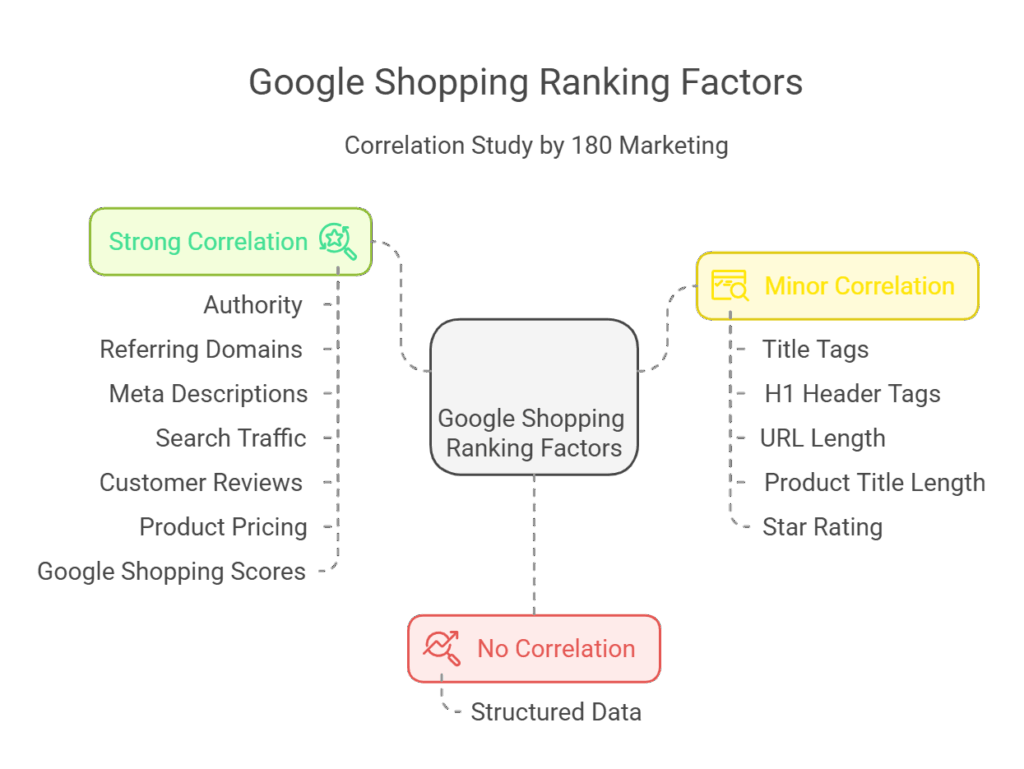
Factors With Strong Correlation
The following factors that had a high correlation with Google shop / product ranking:
1. Authority
This measures the overall credibility and trustworthiness of a website, based on the quantity and quality of backlinks it receives, influencing how it ranks in Google Shopping.
Among all the factors studied, domain rating / overall link authority had the strongest correlation with Google Shopping rankings (e.g., sites ranking #1 = avg. Domain Rating of 81).
However, keep in mind that websites with high Domain Ratings usually belong to established brands, which are more preferred by Google.
2. Referring Domains
Referring domains refer to the unique websites that link back to your site, which helps increase its authority and ranking potential in Google Shopping results.
Based on the study, product pages that ranked in the top two positions had more (2.72x) referring domains than positions 3 to 10. Therefore, Oxford recommends including 1 to 2 good quality backlinks to your product pages.
3. Meta Descriptions
Meta descriptions are short text snippets that describe the content of a webpage, providing a brief preview that can improve click-through rates from Google Shopping listings.
The study found that product pages that included the exact keyword phrases in meta descriptions performed much better than those that didn’t. The same goes for partial-match keyword phrases.
However, this could also be due to the use of exact keywords in the product descriptions (as most meta descriptions in this study were taken from there).
4. Search Traffic
The volume and quality of organic search traffic a website receives indicates its relevance and can impact rankings on Google Shopping by showing that users find the products valuable.
Based on the study, product pages that ranked in the top 2 shopping positions had more (4.4x) organic search traffic than positions 3 to 10. This means that employing a “comprehensive SEO strategy” that prioritises both traditional SEO and Google Shopping SEO is vital.
5. Customer Reviews
Positive customer reviews enhance a product’s trustworthiness and visibility in Google Shopping, as they can influence consumer behavior and rankings.
The study found that products that included reviews performed much better than those that didn’t.
6. Product Pricing
Competitive and appropriate product pricing relative to market trends plays a role in Google Shopping rankings, as it impacts consumer interest and conversion likelihood.
Based on the study, products with lower cost rank much better than products with higher cost.
7. Google Shopping Scores
Google Shopping Scores are the ratings provided by Google based on product quality, relevance, and performance, affecting how products rank in the shopping results.
The study found that stores with stronger Google Shopping scores perform better than stores with lower scores.
Factors With Minor Correlation
Here are factors that had a low correlation with Google shop / product ranking:
1. Title Tags
Title tags are key elements of a webpage’s HTML that define the product’s name, helping both search engines and users understand the content, which impacts rankings on Google Shopping.
Based on the study, product pages that included the exact target keyword in the title tags ranked better than pages that didn’t. Partial-match target keywords also performed better, though results were less noticeable compared to exact-match ones.
2. H1 Header Tags
H1 header tags are the primary headings on a webpage, helping Google understand the main topic or product and contributing to better rankings in Google Shopping.
The study found that exact keywords in the H1 headers had a slight correlation with higher rankings.
3. URL Length
Short and clean URLs are more user-friendly and easier for Google to crawl, potentially improving visibility and ranking in Google Shopping results.
Based on the study, shorter URLs performed slightly better than longer URLs.
4. Product Title Length
Clear and concise product titles that include relevant keywords help Google understand the product, thus improving its chances of ranking well in Google Shopping.
Based on the study, shorter product titles performed slightly better than longer product URLs.
5. Star Rating
The average star rating, often based on customer reviews, can directly impact a product’s attractiveness and visibility on Google Shopping, as higher ratings improve rankings.
The study found that products with higher star ratings ranked slightly better than those with lower ratings.
Factors With No Correlation
Here are factors that had no correlation with Google shop / product ranking:
1. Structured Data
Structured data involves using specific markup to help search engines understand the content of a webpage better. Interestingly, the study found that product structured data had no correlation with rankings.
Furthermore, it highlighted that Amazon, which ranks #1 on Google Shopping SERPs 52% of the time, did not have any structured data. Oxford recommends including the necessary structured data only, as additional structured data might not help with rankings.
Not sure where to start? Book a consultation with our SEO experts. We’ll propose a custom strategy that fits your business objectives and considers the big picture.
Want to improve your ROI?
Get more qualified traffic on the search terms that matter most to your business today!

Tips to Optimise Your Google Shopping Listing (& Rank Higher!)
Once your products are listed on Google Shopping, you’ll want to optimize your listings to improve visibility and increase your chances of appearing in relevant searches.
Here’s a step-by-step guide to optimizing your Google Shopping listings:
1. Optimize Product Titles
The title is one of the most important factors for ranking in Google Shopping results. Make sure your product titles are clear, descriptive, and include relevant keywords.
For example, a bad and good men running shoes listing looks like:
❌ “Men’s Shoes.”
✅“Nike Revolution 7 Men’s Road Running Shoes Size 6 (EU 40) (Grey)”
This helps ensure your products are discoverable when shoppers search for specific items.
Tip: As Google only displays up to 70 characters for product ads and free listings, submit your title within this range (even though the maximum is 150 characters).
2. Craft Detailed Product Descriptions
Product descriptions should provide comprehensive and accurate details about the product. Include features, benefits, and specifications to help customers understand what they are buying. Keep in mind that users might only see the first 180 characters on the SERP.
Here are two good examples of descriptions that maximise the space:
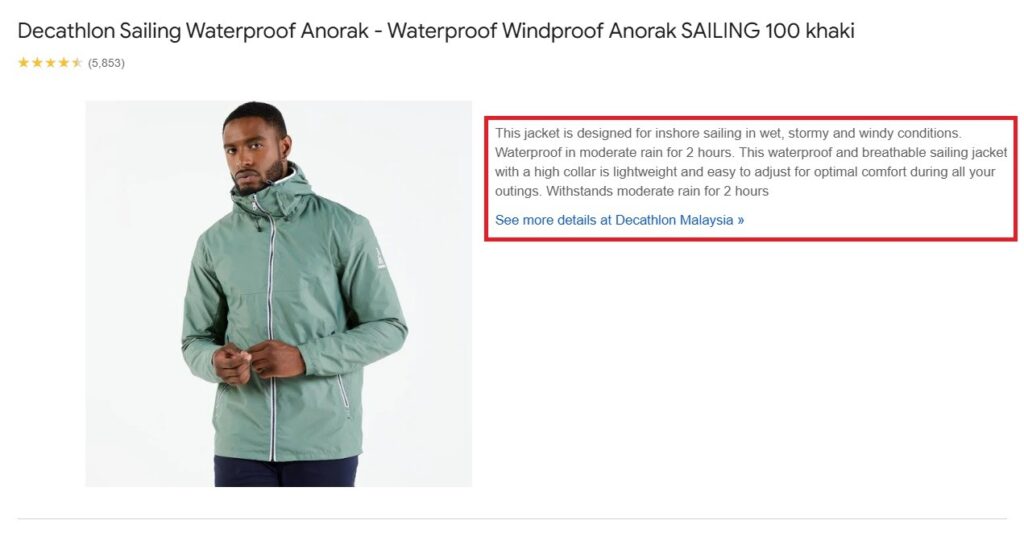
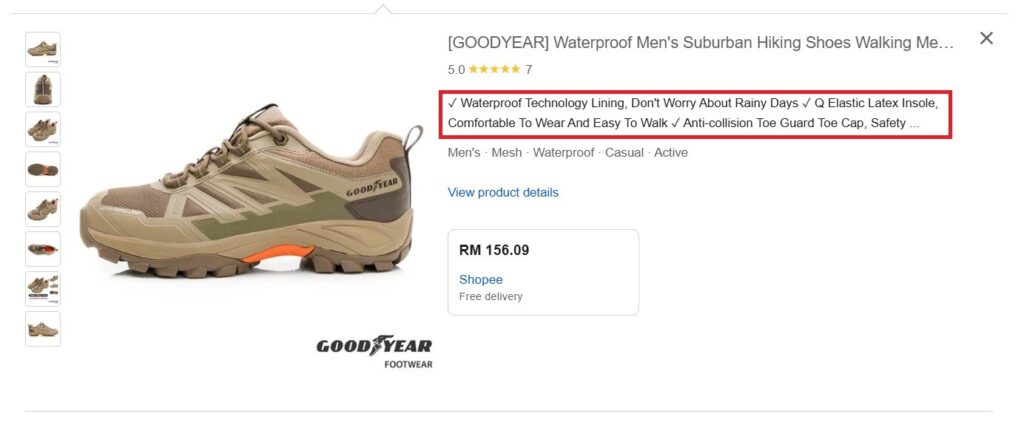
Use relevant keywords naturally throughout the description and avoid keyword stuffing, as this can negatively impact your rankings.
3. High-Quality Product Images
High-quality, professional images are crucial for making your listings stand out. Google recommends images with a white background, showing the product clearly.
Do note that you are not allowed to feature promotions or content that covers the product.
To ensure the image looks good on all devices, it should adhere to these guidelines:
- Non-apparel images: at least 100 x 100 pixels
- Apparel images: at least 250 x 250 pixels
- No image larger than 64 megapixels
- No image file larger than 16MB
Better images often lead to higher click-through rates, which can lead to higher rankings.
4. Competitive Pricing
Pricing is one of the factors that affect Google Shopping rankings. Make sure your prices are competitive in your category.
To check how your prices compare against competitors/the average price OR obtain pricing recommendations, go to your Merchant Center, click into Performance, and select the Pricing tab. You’ll see cards which display all this information!
Tip: Consider offering discounts or bundling products to make your listings more appealing.
5. Discounts, Promotions, and Sales
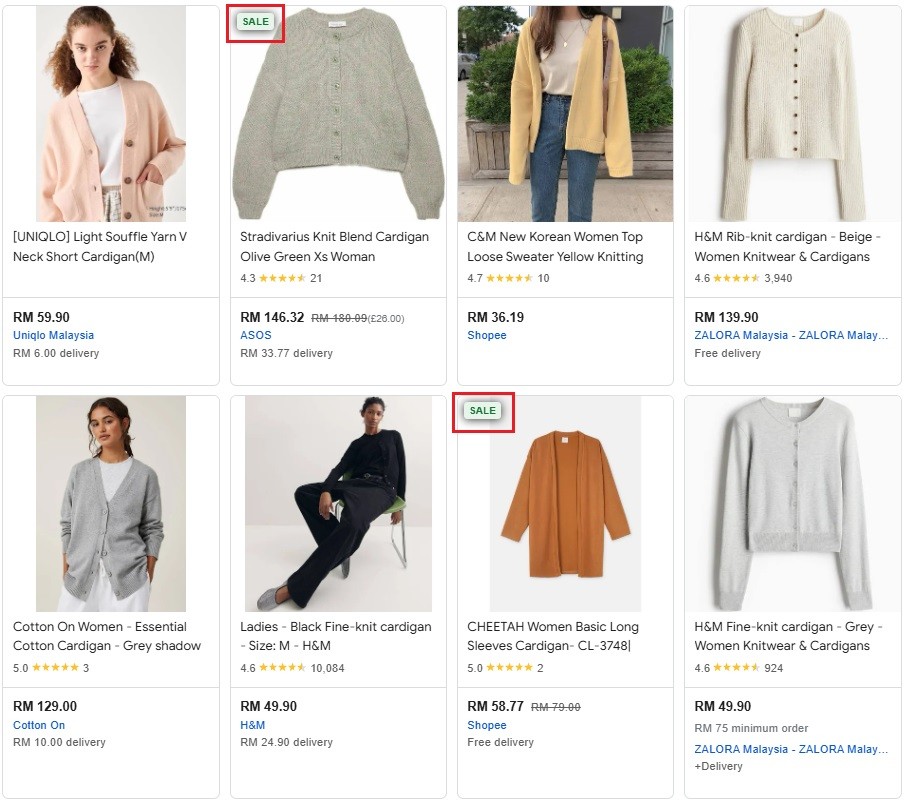
6. Use Google Ads for Promotion
While listings in Google Shopping are free, using Google Ads to promote your products can improve visibility significantly. With Google Ads, you can bid on keywords to target specific customer groups and appear at the top of Google Shopping results.
Creating smart campaigns and adjusting bids based on performance can help your listings get more exposure.
7. Include Customer Reviews
Customer reviews are not only important for building trust with potential buyers, but they also impact rankings. Google takes customer feedback into account when determining the relevance and quality of your products.
These reviews are displayed as star ratings and number of reviews, as shown below:
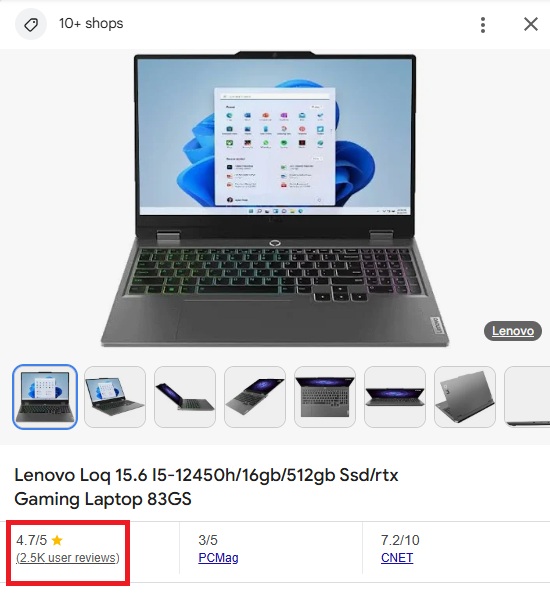
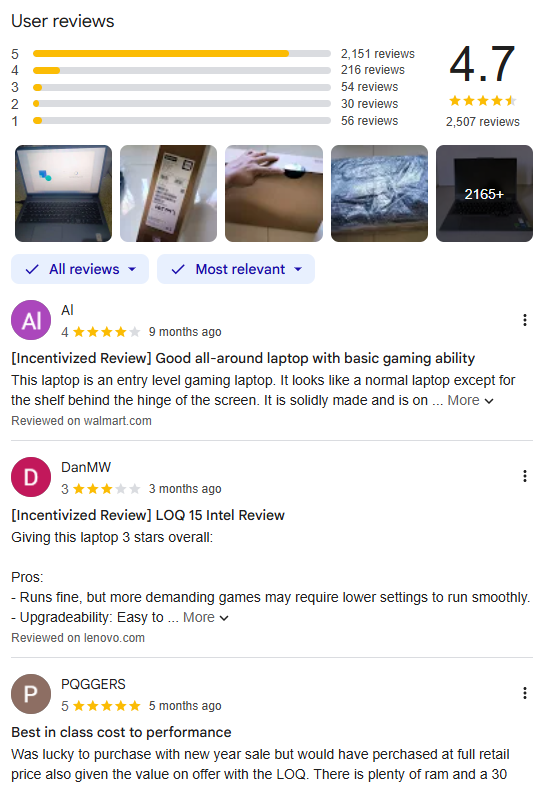
Encourage your customers to leave reviews, and ensure you address negative feedback professionally and promptly.
8. Accurate Shipping Information
Shipping plays a big role in consumer decision-making, and Google takes shipping data into account when ranking products.
Provide clear, accurate shipping details, including estimated delivery times and costs. Offering free delivery can also increase your chances of standing out in the results.
Final Thoughts
Google Shopping offers immense opportunities for businesses to showcase their products to a global audience.
By following the steps to get listed, optimizing your listings, and understanding key ranking factors, you can increase your chances of success on the platform.
Consistency and attention to detail are key – continually refining your listings and staying up-to-date with Google’s evolving guidelines will help you maintain a strong presence and drive sales.
Ready to set up your Google Shopping account?
At Veeco Tech, we specialise in optimizing everything from Google Shopping to Google Ads. As a trusted SEO agency, we’ll handle all the details so you can focus on growing your business.
Frequently Asked Questions
Is Google Shopping worth it?
Yes, Google Shopping is worth it for most businesses, as it allows you to reach a large, motivated audience and drive targeted traffic to your products, improving both visibility and sales potential.
What is the difference between organic search and organic shopping?
Organic search results refer to listings that appear in standard Google search results based on relevance and SEO, while organic shopping results are unpaid listings that appear in the Google Shopping section, specifically showing products with their images, prices, and other details.
Do I have to pay for my Google listing?
No, listing your products in Google Shopping is free. However, to gain more visibility and boost sales, many businesses choose to run Google Ads alongside their organic listings.
How can I sell on Google for free?
You can sell on Google for free by listing your products in Google Shopping without running paid ads. Simply create a Google Merchant Center account, upload your product feed, and follow the guidelines to get your products listed.
How do I grow organically on Google?
To grow organically on Google, focus on optimizing your website and product listings with relevant keywords, ensuring your content is high-quality and valuable to users, and building authority through backlinks and positive customer reviews.
Grow Your Traffic and Increase Your Revenue
Get started to drive your revenue from organic search with us today.